
Integrating Azure Databricks into Your Data Architecture
In the ever-evolving landscape of data management and analytics, organizations are continually seeking ways to harness the power of big data to derive meaningful insights. Azure Databricks, a cloud-based analytics platform, has emerged as a powerful solution for organizations looking to streamline their data processing and analytics workflows. This article explores the integration of Azure Databricks into your data architecture, highlighting its key features, benefits, and best practices for optimizing data analytics.
Understanding Azure Databricks:
Azure Databricks is a collaborative and fast Apache Spark-based analytics platform optimized for Azure. It provides an interactive workspace for data engineers, data scientists, and analysts to work together in a unified environment. By combining the power of Apache Spark with a user-friendly interface, It enables organizations to process and analyze large volumes of data efficiently.
Key Features of Azure Databricks:
- Unified Analytics Platform: Azure Databricks offers a unified platform for data engineering, data science, and business analytics. This consolidation of tools and capabilities allows seamless collaboration among different teams within an organization, fostering a more integrated and efficient data architecture.
- Scalability: The platform is designed to handle large-scale data processing, making it suitable for organizations dealing with massive datasets. With built-in scalability, Azure Databricks can adapt to varying workloads, ensuring performance during data process and analysis.
- Automated Cluster Management: It simplifies the process of managing Spark clusters by providing automated cluster provisioning and termination. This feature helps in optimize resource utilization, reduce costs, and ensure that computing resources are available when it need.
- Integration with Azure Services: Leveraging the capabilities of the Azure ecosystem, Databricks seamlessly integrates with various Azure services, including Azure Blob Storage, Azure SQL Data Warehouse, and Azure Data Lake Storage. This integration simplifies data movement and storage, creating a cohesive data architecture within the Azure cloud.
Benefits of Integrating Azure Databricks into Your Data Architecture:
- Improved Collaboration: By providing a unified platform for data professionals, Azure Databrick enhances collaboration among data engineers, data scientists, and business analysts. Teams can work on the same datasets and share insights, fostering a more collaborative and efficient data culture within the organization.
- Accelerated Time-to-Insight: The interactive and collaborative nature of Azure Databricks accelerates the time-to-insight for data analytics projects. With its ability to process large datasets quickly, organizations can derive insights faster, enabling timely decision-making.
- Cost Efficiency: Azure Databrick automated cluster management and integration with Azure services contribute to cost efficiency. Resources are provisioned dynamically, and clusters are terminated when not in use, helping organizations optimize their cloud spending.
- Scalability for Growing Workloads: As organizations experience growth in data volumes and analytical workloads, Azure Databrick provides the scalability needed to handle increased demands. Whether processing terabytes or petabytes of data, the platform can scale resources accordingly to meet the requirements of evolving business needs.
- Advanced Analytics and Machine Learning: Azure Databricks supports advanced analytics and machine learning through its integration with popular libraries and frameworks. Data scientists can leverage tools like TensorFlow, PyTorch, and scikit-learn to build and deploy machine learning models seamlessly within the platform.
Best Practices for Integrating Azure Databricks:
- Define Clear Data Governance Policies: Before integration of Azure Databrick into your data architecture, establish clear data governance policies. Define access controls, data retention policies, and data quality standards to ensure that the platform aligns with your organization’s data management practices.
- Optimize Resource Utilization: Take advantage of Its automated cluster management to optimize resource utilization. Configure clusters based on the specific requirements of your workloads, and leverage auto-scaling features to adapt to changing processing demands.
- Secure Data and Access: Implement robust security measures to protect sensitive data. Utilize Azure Active Directory for authentication and authorization, encrypt data at rest and in transit, and regularly audit access controls to maintain a secure data environment.
- Utilize Delta Lake for Reliable Data Processing: Delta Lake, a storage layer built on top of Apache Spark, enhances data reliability and simplifies data management. Leverage Delta Lake features like ACID transactions and schema enforcement for more reliable and consistent data processing.
- Monitor and Optimize Performance: Implement monitoring tools and practices to track the performance of your Azure Databricks workloads. Analyze query execution plans, monitor cluster performance, and use logging and alerting to identify and address performance bottlenecks proactively.
Conclusion:
Integrating Azure Databricks into your data architecture offers a powerful solution for organizations aiming to unlock the full potential of their data. With its unified analytics platform, scalability, and seamless integration with Azure services, Databricks provides a foundation for collaborative and efficient data processing and analysis. By following best practices and optimizing resource utilization, Industry can harness the benefits of Azure Databrick to accelerate insights, improve decision-making, and stay competitive in the data-driven era.
READ MORE:
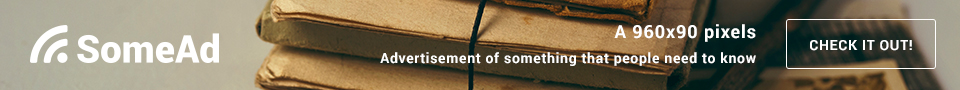
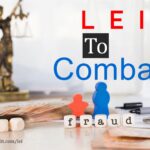




Leave Your Comment